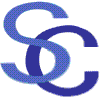Air Conditioning Control Basics
Readme
ContentsVersionJavaScript, this e-book uses it Full screen mode & screen resolutions VersionThis Readme file pertains to Air Conditioning Control Basics or ACCB
System Requirements
Tablet System Requirements
JavaScript, this e-book uses itTo take full advantage of this e-book you must have scripting turned on in your browser. Without it, you will not be able to use the electrical troubleshooting sections nor submit your answers in the review and exam sections for automatic marking. PC Use: If using Internet Explorer, scripting can be enabled or disabled by clicking in a check box. The scripting check box is located:
Internet Explorer:
Full screen mode & screen resolutionsPC Use: Putting your browser in full screen mode is recommended when studying the schematic wiring diagrams and using the troubleshooting boards. Modern Browsers such as Internet Explorer, Google Chrome, Firefox and Opera allow you to toggle full screen mode on and off by pressing F11.Note in the image below that the monitor is showing a complete schematic as well as a row of command buttons. In the sceenshot, just below the schematic on the left are three buttons labeled L, M, and S. Those letters stand for Large, Medium and Small. You can click on them at any time to load a smaller or larger graphic to better suit your screen resolution. When a page first opens it always loads the medium sized graphic and allows you to go bigger or smaller at will. The larger graphics have greater resolution and have finer detail than the smaller graphics.
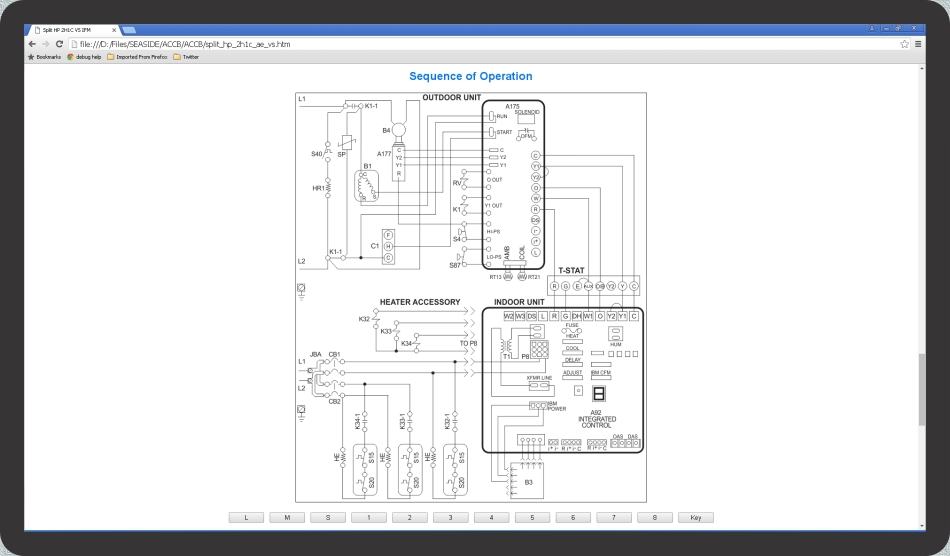
The L, M, and S buttons make it easy to change the size of the schematic which in turn will allow more or less text to appear on the screen at the same time. Modern versions of Internet Explorer, Google Chrome, Firefox and Opera browsers also have very powerful zoom commands. The ability to select different resolution graphics and zoom in and out allows the user to customize the display to their liking. There may be times when you wish to make a schematic and it's Command buttons fill as much of the screen as possible. Other times you may wish to expose more of the corresponding text simultaneously. This can be very helpful when using site licenced versions on an HDMI connected TV or through a computer projector. Firefox has another very powerful display feature. It allows you to zoom the entire page to a resolution that suits you and then switch to "Text Zoom" and enlarge or shrink the text independently. To do that, click the View menu, then go to Zoom. Select Zoom Text Only, which will make the control only apply to text, not images. Remember that there are many browser display options when working with ACCB.
GraphicsAir Conditioning Control Basics makes extensive use of graphics. There are also camera icons which when clicked will open a pop up window of a photograph. Click the camera to see an example. Click the camera to see an example.
How to use this e-bookThe Contents page has graphical button links to each section. The sections are presented in a purposeful order where subsequent material is usually based on knowledge gained in the previous sections. It's recommended to progress through this ebook in the order that it is presented. At the end of most sections there is a link to "Review Questions" for that section. Your answers are marked when you click on the submit button. Any incorrect answers are automatically marked with a red X to allow you to review any areas where you are not satisfied with your results. At the end of the book is a 100 question multiple choice exam. The exam is an .opportunity for you to test yourself on how much of the material you have grasped from this book. A JavaScript routine automatically checks your answers and displays your mark in percentage.
Technical AssistanceIf you require technical assistance getting this CD-ROM to work contact Seaside Computing and we will do whatever we can to assist you. (See our warranty section below)
Site LicencePurchase of a single Air Conditioning Control Basics download or CD-ROM version authorizes use at a single work station. Commercial use over a LAN or for groups of people by use of large screen monitors, TV's or a computer projector requires a site licence. which is available through www.refrigerationbasics.com
WarrantyThis product is warranted to be free from defects for a period of 90 days from date of purchase. All CD-ROM's are tested before shipping. Any CD-ROM that fails to work within the 90 day warranty period will be replaced under warranty. (Shipping Extra) Contact Seaside Computing for shipping instructions.
Errors & Typo'sIf you find any mistakes in this production please do inform us of what you found so that we can correct the error. We are interested in any suggestions that you may have to improve this ebook and appreciate your input. Suggestions about topics to include in subsequent versions are also very welcome.Contact Seaside Computing |